How to Request an Absentee Ballot
UPDATE: Registered voters will automatically receive absentee ballot applications for the upcoming June 23 elections. On April 24, Governor Cuomo issued an Executive Order mandating that the NYS Board of Elections automatically mail all registered voters postage-paid applications for an absentee ballot. This follows an earlier order allowing all New Yorkers to vote absentee in the June 23rd primary election. (In-person polling will still be an option.) NOTE: You must return your absentee ballot application in order to receive your absentee ballot!
Information courtesy of the Tompkins County Democratic Committee:
Governor Cuomo has decreed that the potential of contracting the COVID-19 virus qualifies as a “Temporary Illness or Disability” and one can check that box on an absentee ballot application as an excuse for needing to vote by absentee ballot.
The physical signature requirement for the Absentee Ballot has been temporarily suspended if submitted by email. This applies only to Absentee Ballot applications for the June 23 Primary.
Visit votetompkins.com to download the application form and instructions. The form is now available as a fillable PDF form making it very easy for folks without a printer at home to download their form, add a digital signature, and email it to the BOE.
Mail or email your application to your local Board of Elections:
Tompkins County:
128 East Buffalo St., Ithaca, NY 14850
Cortland County:
112 River Street - Suite 1, Cortland, NY 13045-2828
Your Absentee Ballot will be mailed to you on or around May 22. You ballot will look just like the paper ballot you would receive at the polls. Be sure to follow the instructions:
Mark your ballot clearly in pen and do not make any other marks on it.
Seal your ballot in the provided envelope.
Sign the envelope and return it to the Board of Elections
Mail your ballot to the Board of Elections. It must be postmarked no later than June 22, 2020.